Windows Server 2022 is the latest server-side operating system with enhanced security, Azure Hybrid Integration, and management. Windows Server 2022 is the successor of Windows Server 2019. But it comes with advanced multi-layer security and other new features. If you’d like to download the latest Windows Server Operating system version, stay with me till the end. I will provide the direct link to the Windows Server 2022 ISO file below.
You can download the free version of Windows Server 2022 ISO file from Microsoft evaluation Centre on your PC and use it for 180 days. After installing the operating system on your device, you can use its full features for six months and then you need to pay for it.
Related: Free download windows 11 ISO file
How to download windows Server 2022 ISO file for free
To download the ISO file of Windows Server 2022 manually, follow the below steps:
- Head to the Microsoft Website and scroll down a bit to find the Get started for free section.
- From the section, select your evaluation experience. Next to the ISO, you can download the VHD, Create a virtual machine in Azure, and Try Windows Server on Azure. Here, I click on the Download the ISO hyperlink.

- A new page/tab opens; register for the free trial by filling in the fields on the right side. Remember! Those text boxes with star sign (*) are required fields. After filling in all the fields, click on the Download button.

- The new page shows up, select your Windows server language and click on the 64-bit edition.

- The ISO file is about 4.7 GB and takes time to download. However, the download speed depends on your bandwidth and network speed.
Alternatively, if you do not want to follow the above steps, click on the below button. The Windows Server 2022 ISO file will be downloaded in the default English Language.
Windows Server 2022 hardware requirements
After the ISO file downloaded, you can install it on a PC that meets the following requirements. If you install it on a device with less than the minimum requirements, it will not install correctly.
- Processor minimum requirements: 1.4 GHz and 64-bit processor, support Second Level Address Translation, Support NX and DEP, and support CMPXCHG16b, LAHF/SAHF, and PrefetchW.
To check your PC’s processor requirements, use Coreinfo.
- RAM requirements: 512 MB for core and 2 GB for server with desktop experience installation option and ECC or similar technologies.
- Disk Space requirements: 32 GB to install Windows Server 2022 using the Server core installation option.
- Network Adapter requirements: The Ethernet adapter with at least 1 gigabit per second throughput and is compliant with PCI Express architecture specifications.
Conclusions
To sum up, Windows Server 2022 is the latest release of Microsoft with all new security features, built-in hybrid capabilities, and many Application platform improvements. If you want to know what else is new in Windows Server 2022, check the official Microsoft Website.
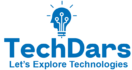



Wow! your article is quite easy and straightforward to the point.
Thank you Ajay, for your warm comments.