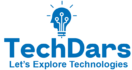How to remove a user profile in Windows11 (three easy methods)
When you share your computer with your family and friends, you will definitely, create a different user account for them to protect your privacy. However, if you reach a point to delete the user account because they are not being used anymore or they have taken up a lot of space, you can remove the …
How to remove a user profile in Windows11 (three easy methods) Read More »